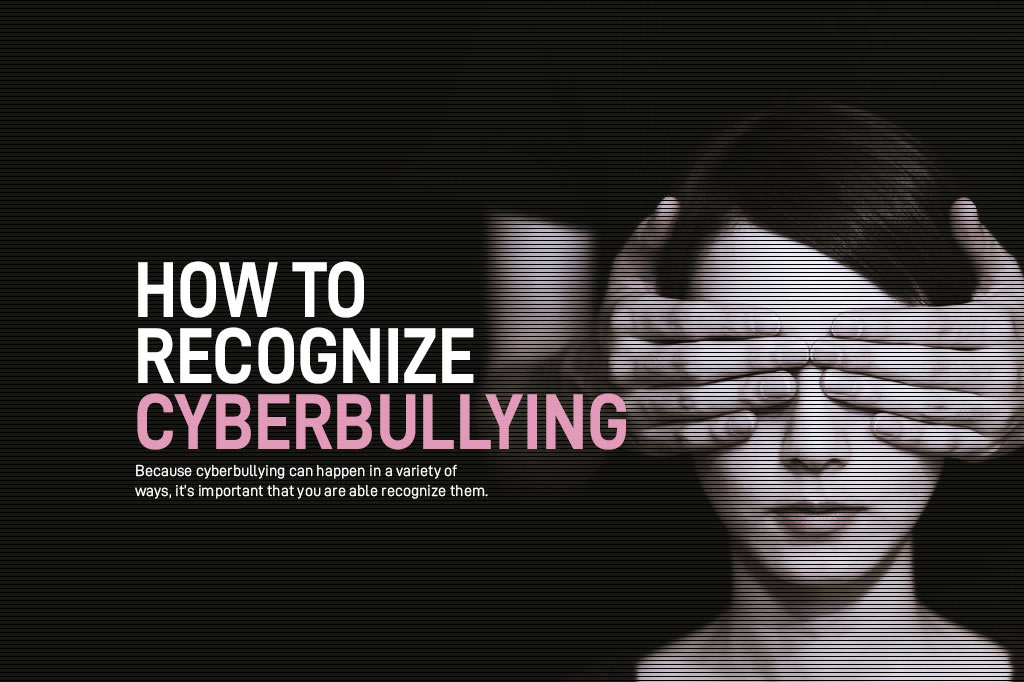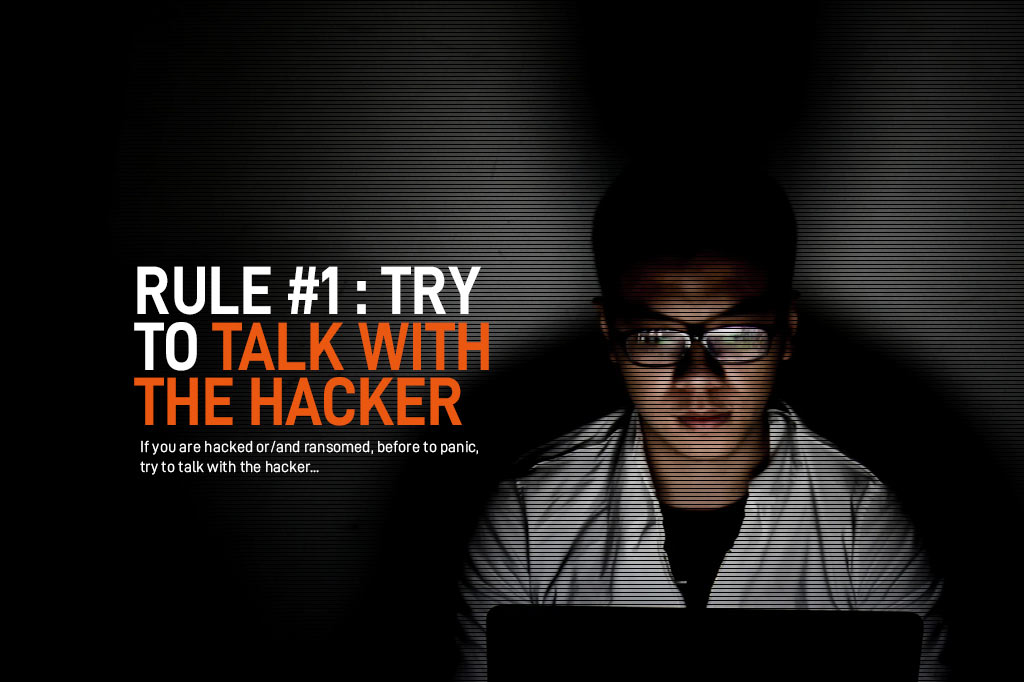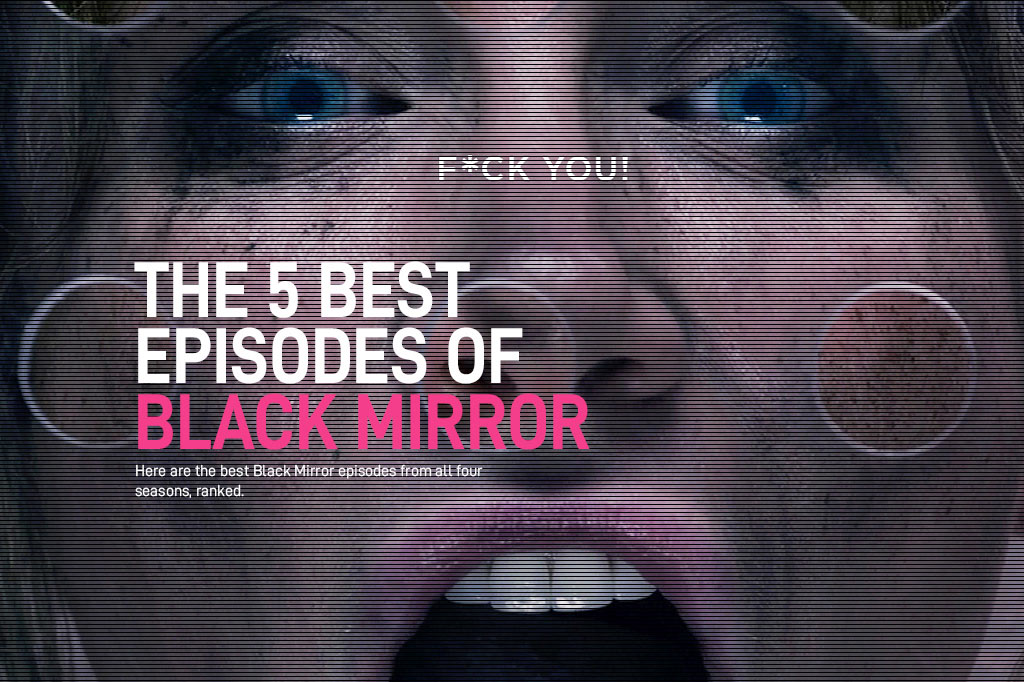Securing your Facebook Account
2.38 billion people use Facebook. In 2018, Facebook was attacked and 50 million accounts were affected. Trying to get ahead of the breach, Facebook logged off 90 million users.
Keep your Facebook safe and sound, It may not seem like it’s a pathway to your bank or credit cards but it is a pathway into your life and it needs to be protected.
The first step is to change your password. Facebook doesn’t show you password strength so you may want to read our article on creating a strong password for ideas. You can always use a reliable password safe so that you feel more sure about not getting locked out. It isn’t that difficult to reset your password if you do forget so make privacy your priority!
Here are the steps for securing your Facebook:
Go first to the site or the Facebook app and please Follow the instructions below:
How to change your Facebook password on your phone’s app:
Go to the Menu Icon (the icon with the 3 horizontal bars) and click there:
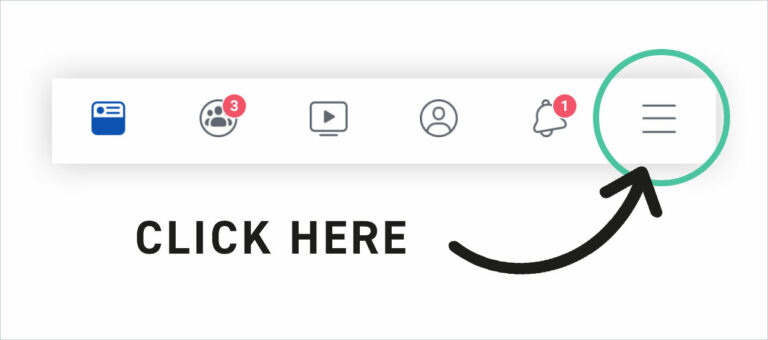
- Scroll down to “Settings & Privacy” and Click on it to open the sub-menu:
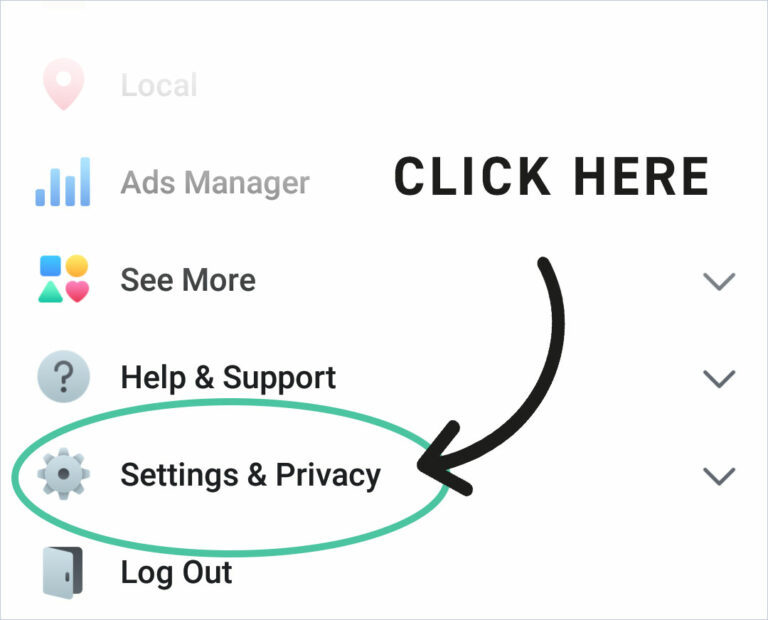
- Select then « Settings » from this sub-menu option:

- Scroll down and choose “Security & Login”:
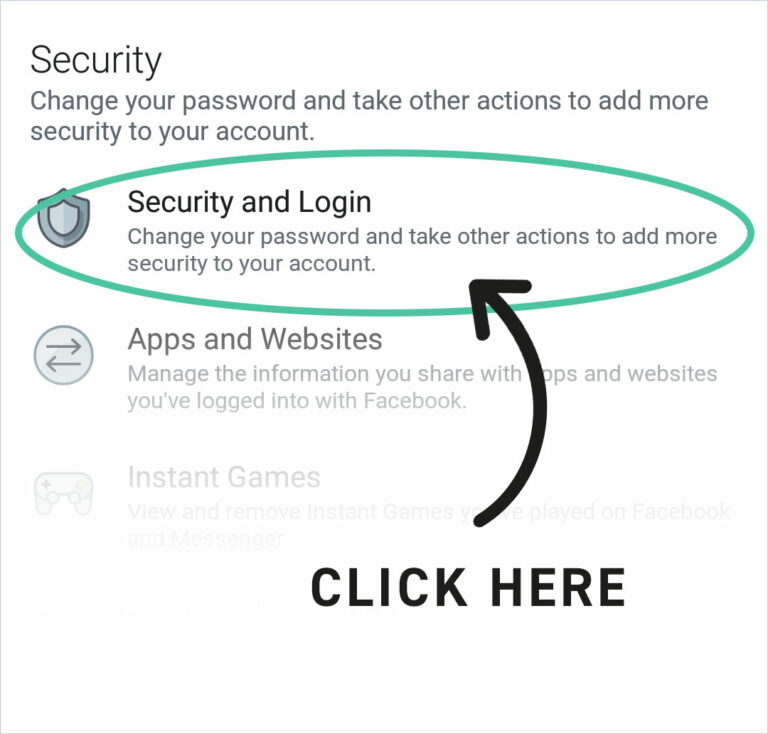
- Simply Click on “Change your Password” and Follow the instructions:
In this specific page, we have several security options that we will Highly Recommend to set, but let’s start first to choose a Strong New Password.
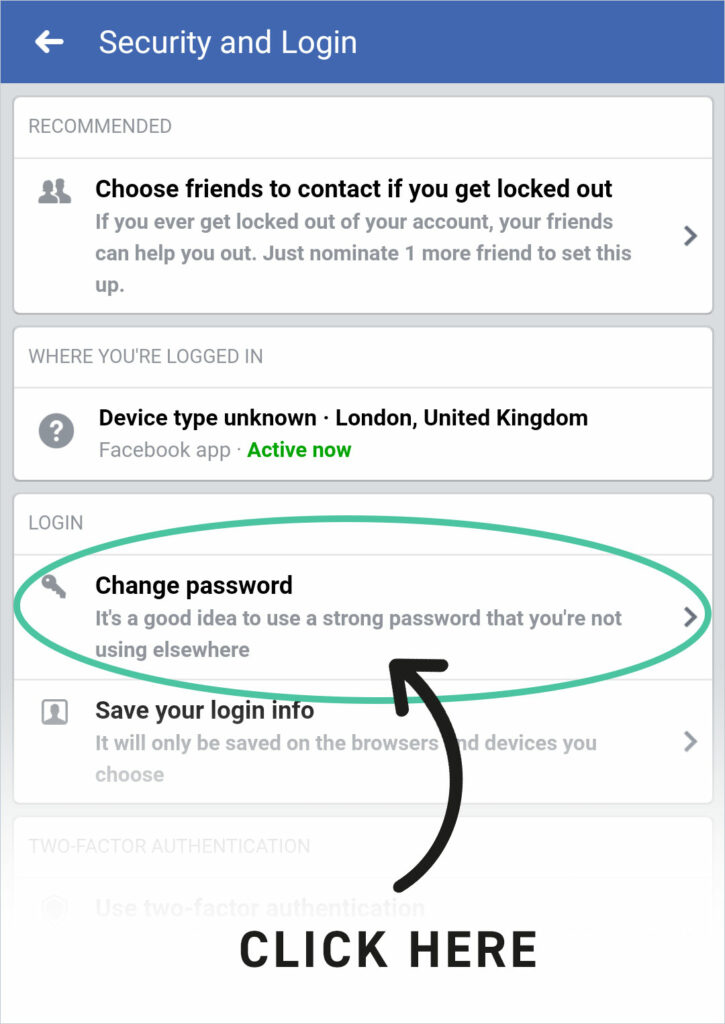
- Now you got redirected to the “Change your Password” screen to complete this step:
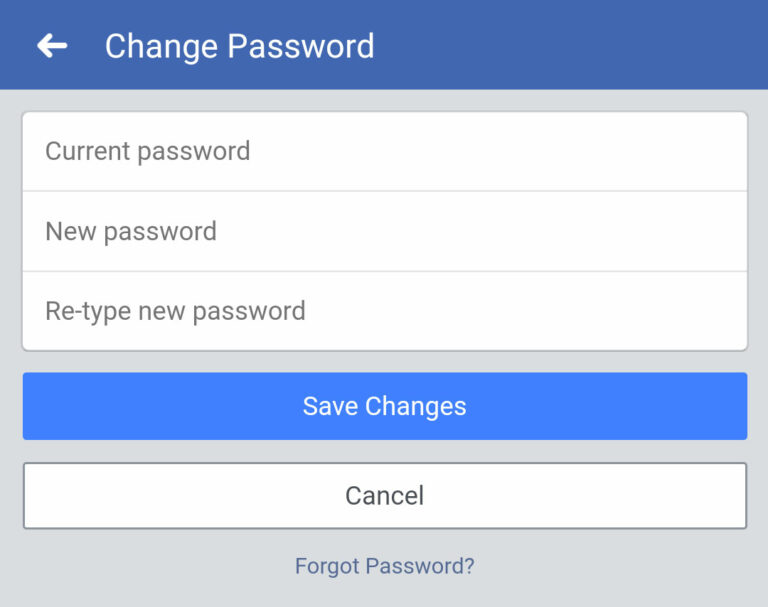
Now that you have changed successfully your Facebook password, so You are much more secured but we invite you below to see the section HOW TO STOP THE PAIN if you feel already Hacked.
Special Thanks to Alisa Givertz for the English Version of this article and Zacharie Lahmi for the French Version.