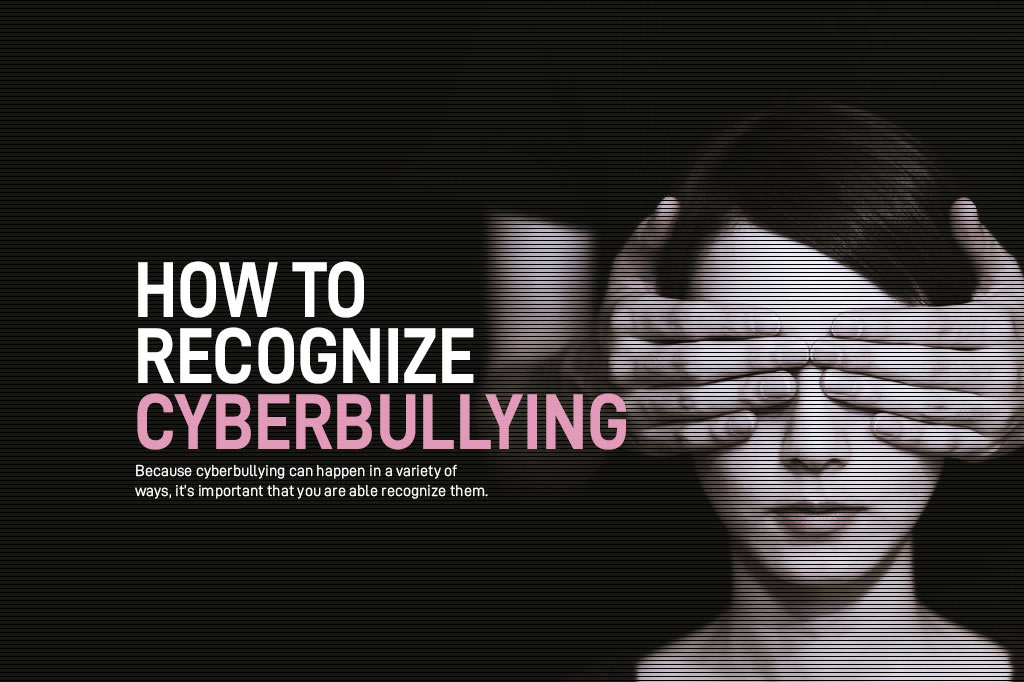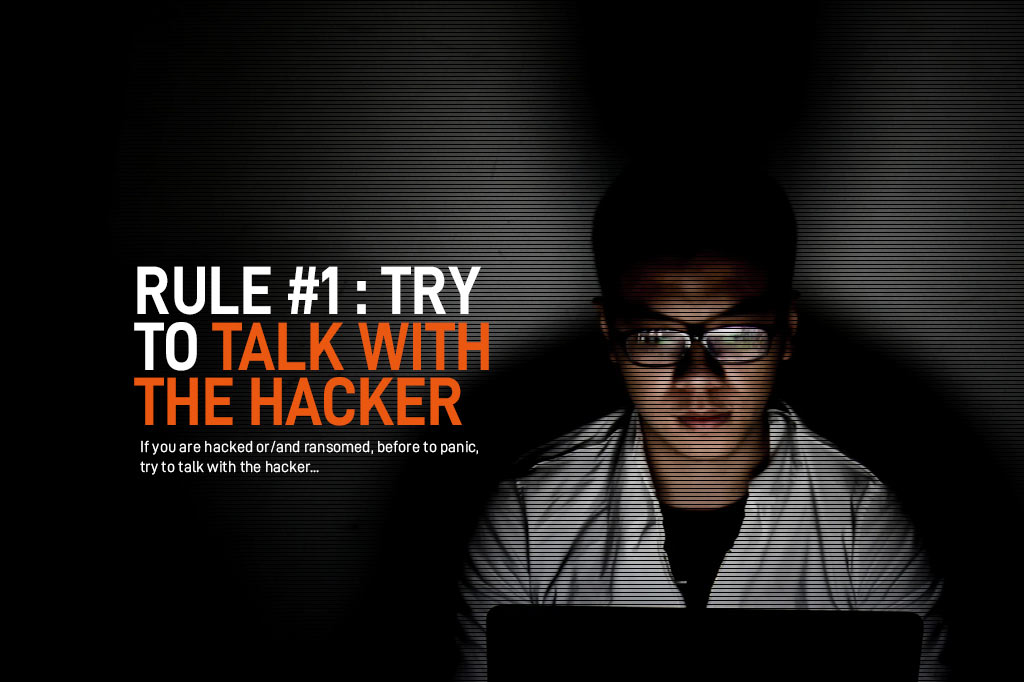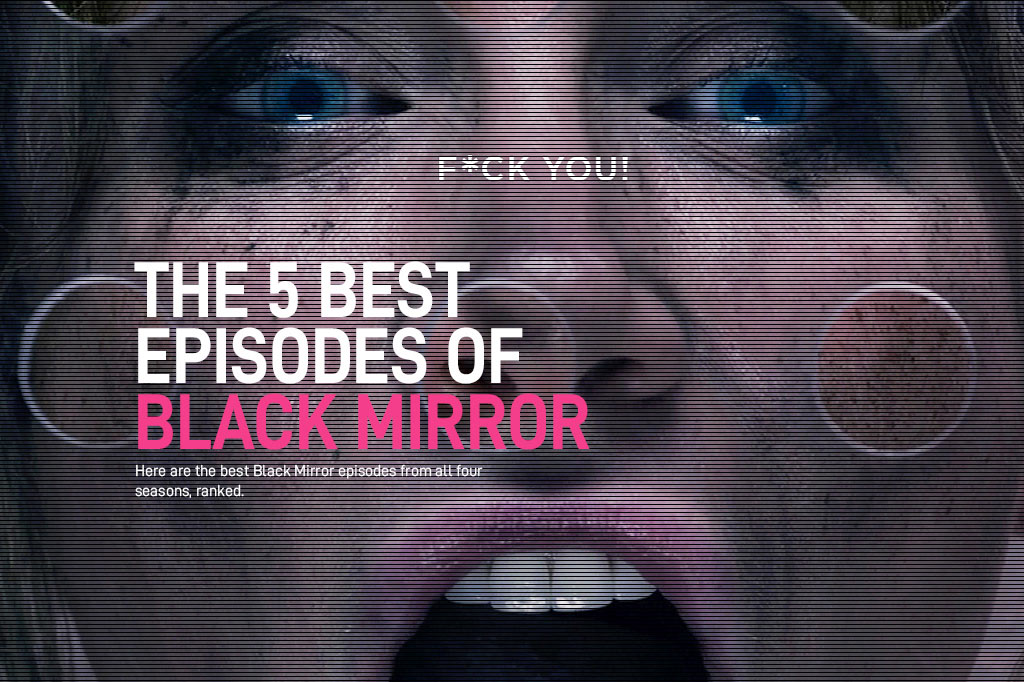Before getting into it, you must understand this:
« Kids and teenagers often refuse to seek help from an adult because they are afraid to have their smartphone,laptop,internet and social media access taken away from them. » (Tokunaga 2010)
If you’ve read « How to find out if your child is being cyberbullied » and The 10 forms of cyberbullying« , you’re able to identify cyberbullying. Now it’s time to learn how to take action to make it stop.
Let’s clear something out; there is no miracle solution to this, but there are things you can do to save your child, your loved-one or even yourself. There are two kind of strategies: prevention and action.
How to prevent Cyberbullying
In many cases, pictures or other media content are bullies’ weapon of choice. The fear of seeing private pictures posted online can have dramatic consequences, and even lead to suicide as we’ve seen with the tragic case of Amanda Todd.
It’s absolutely essential that:
- You never give your passwords to anyone, and make sure they’re strong enough
- you set up accordingly the privacy settings of your social media accounts.
- you never share any “sensitive” content with anyone online, you never know who can turn into a bully and use this content against you.
- Also know that if you did share something online, there are ways to have it removed. Many websites will guide you through the process, like THIS ONE
HOW TO STOP CYBERBULLYING
-
STOP answering immediately,
- RECORD, print, take screenshots, photograph everything, aka keep evidence of the bullying.
- TALK to a trusted person, you can even go to the police.
- If someone created a fake account impersonating you, contact the support team of the website in question to have it deleted.
- If someone hacked your account, immediately change your password. If you can’t log in anymore,contact the support team of the website where it’s happening; they’re used to this kind of situation. You’ll be able to log in again after you’ve confirmed your identity. You can also have a fake account deleted this way if you can prove it’s not you behind the account.
- If you receive anonymous messages, you can forward them to the relevant website support team (the one used by the bully to send the messages). Hotmail, Gmail and Facebook for example have spam and abuse policies in place, and can suspend or delete a bully’s account.
- If you see a picture, a message or a video of you online and you know who posted it, contact the person and explain to him/her why you would like him/her to remove it. If he/she replies, keep screenshots of the conversations, so that if he/she refuses to remove it you can send the screenshots to the support team of the website where the media is shared, and ask them to remove it. Many of the major social media websites like Facebook, Youtube, Twitter and Instagram have set policies which ban users from using their website to insult or damage someone’s reputation. When they receive one complaint, they delete the contested content. After several complaints about the same user, they can suspend or delete that user’s account.
-
Your internet provider can also help you identity a bully.